

Uh oh...
It appears that you're using a severely outdated version of Safari on Windows. Many features won't work correctly, and functionality can't be guaranteed. Please try viewing this website in Edge, Mozilla, Chrome, or another modern browser. Sorry for any inconvenience this may have caused!
Read More about this safari issue.

There’s nothing quite like summer in Arkansas, whether you’re floating down a river, hiking a trail, or searching for the best barbecue in the Delta. While we’d all love to bottle up these memories, most of us rely on the one tool always at our fingertips: our phone. With some guidance, your phone can become your best travel companion, not just for directions, podcasts, or playlists, but for capturing the photos you’ll cherish long after summer ends.
For technical tips, check out our previous photography tips series.

Why Phone Photography Matters
Whether you’re floating the Buffalo River, catching lightning bugs, exploring rhythms and bayous, or chasing waterfalls in the Ozarks, summer in Arkansas always features moments you’ll want to remember. And what do you usually have in your hand? Your phone.
The truth is, most of us have a powerful camera in our back pocket. For many people, the camera on their phone is the most powerful and effective camera they will ever own. You don’t always need fancy equipment to take great photos. While this article focuses on phone photography, many of these tips will help you become a better photographer, regardless of what camera you use.
But what kind of camera should I use? Well, the short answer is the one you already have.
If it takes photos, you’re ready to start learning. Many people use a smartphone to capture family memories or professional brand images. It’s not about having the “best” camera; it’s about learning to use the one you have.

Simple Phone Photography Tips Anyone Can Use
1. Shoot for the Platform
Before snapping a photo, consider where it will be used or how you’ll use your images.
- Social Media Stories or Reels? Hold your phone vertically (portrait mode).
- Framing a print, adding to a scrapbook or posting on Facebook? Try horizontal (landscape mode).
Aligning your orientation with your destination makes editing and sharing easier later.
2. Hold Your Phone Like a Camera
Use two hands, keep a steady grip, and gently tuck your elbows in to reduce blur, especially in low light or when recording video. Tucking your elbows close to your torso acts as a tripod for added stability.
3. Zoom With Your Feet
Digital zoom often reduces photo quality because our phone cameras lack high-quality zoom lenses. Instead of pinching the screen, take a few steps closer or farther from your subject. Let your feet do the zooming!

4. Watch Your Shadow (and Reflection)When the light is behind you, you often cast a shadow on your subject or appear in reflections. Moving slightly to the side or changing your angle can fix this. Also, look around for windows, mirrors, or tree shadows.
5. Turn Off Flash
Phone flashes rarely enhance photos and often cause a “washout.” Instead, use natural light, lamps, or windows for more accurate colors and better results.
6. Use Live Mode (if your phone has it)
Some phones have “Live” or “Motion” photo modes that record a few seconds before and after the shot. This is useful for capturing movement (like a kid jumping into a creek) or creating special effects (like long exposure on a waterfall). If you’re not using these features, turn them off because they drain extra battery and take up storage.
7. Tuck Your Elbows for Video
When recording video, hold the phone with both hands and tuck your elbows into your body. It steadies your shot and reduces shaking.

Photography Rules Still Apply (Yes, Even With Your Phone)
Composition Matters
How you set up your image matters. Pay attention to items that can help you “frame” your subjects. Look for trash or structures in the foreground or background that could be distracting. Find the best angle to capture everything in your shot. And be mindful of all people and structures you are capturing.

Leading Lines
These are often the hidden details that make a picture look interesting, and we don’t even notice them. Use elements in your environment to guide the viewer’s eye and create a sense of movement. Roads, fences, bridges, shorelines, mountain ranges, and sidewalks are all simple to incorporate.

Rule of Thirds
Our eyes naturally prefer seeing things in “thirds” or groups of three, and the off-balance quality of the “rule of thirds” usually makes images look more interesting and appealing to the eye. Try turning on the grid in your phone’s camera settings and positioning your subject along those lines or at intersections. It makes your photos more engaging and balanced. Once the grid is on for a while, you’ll start to notice where those intersections are, and with practice, it will become second nature.

Exposure and Light
Natural light always wins. You can use nearby lighting sources or, with summer images, the sun. While it might be hard for some people to look directly at the sun, turning your body toward a window or patio can capture extra light and improve your image.
When taking a photo, you can tap your screen to adjust where the camera focuses, which often changes the light exposure. A simple way to see this is by stepping outside or pointing your camera at a nearby light source. Tap on the sky, a tree, the sun, or something in the bottom right corner to see how the lighting shifts the exposure to light. You can also drag the sun icon that appears to make the shot brighter or darker.

Tips for Photographing People
1. Portrait Mode
If your phone has portrait mode, use it. It creates a nice blurry background and keeps faces in sharp focus by using built-in depth-of-field techniques effortlessly.
2. Shoot Faces From Above
Want to flatter your subject? Tilt the phone down slightly to avoid awkward chin angles.
3. Flip the Phone
Flip your phone upside down and shoot from ground level for tall trees, waterfalls or striking food shots. Teens especially enjoy this trick because it makes legs look longer in portraits and adds a cool perspective. You can even prop up your phone on a bag or water bottle and use a watch or timer to take the picture from afar. (Pro tip: this is an excellent hack for family photos at scenic spots.)

Practice Makes… Better
The best way to improve is just to start taking pictures.
- Practice taking photos in your backyard or neighborhood
- Try portraits indoors by a window
- Practice taking pictures with overhead lighting of still life already on your counter
- Walk around your town square or historic neighborhood
- Play around with angles and light at a local park
- Get out on a trip, make memories and capture them
You know your family will probably hand you a camera eventually, asking, “Can you take our picture?” Improve as a photographer by trying a few things. Once you master one technique, move on to another. Many of these skills become second nature quickly. Every photo is a chance to learn. Keep taking pictures!
We do the work.
You check your email.
Sign up for our weekly e-news.
Get stories sent straight to your inbox!








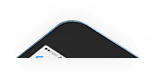
Like this story? Read more from Keisha Pittman McKinney
Arkansas has always influenced its people, especially those who carried...
When most people think of school integration in Arkansas, they recall the...
Feb. 19 marks an important date that many Arkansans do not realize is a...
Join the Conversation
Leave a Comment